Mainland China 5G eSIM
Regular price
¥12.00 CNY
Sale price
¥12.00 CNY
- Fast and reliable internet
- No more roaming charges
- Flexible package choose
- No VPN needed
- No local phone number
- Signal coverage: Mainland China (excluding Hong Kong and Macau)
- Operator: China Mobile
- Supports Multiple Installations
- eSIM can be installed, deleted, and reinstalled up to 10 times on the same device.
- Reinstallation is allowed within the validity period of the QR code (for unactivated eSIMs) or the data plan (for activated eSIMs). After expiration, reinstallation is not possible.
- Valid for 60 days from the booking date. This product is available for immediate use after booking.
- Valid for 1 use(s) only
Mainland China 5G eSIM


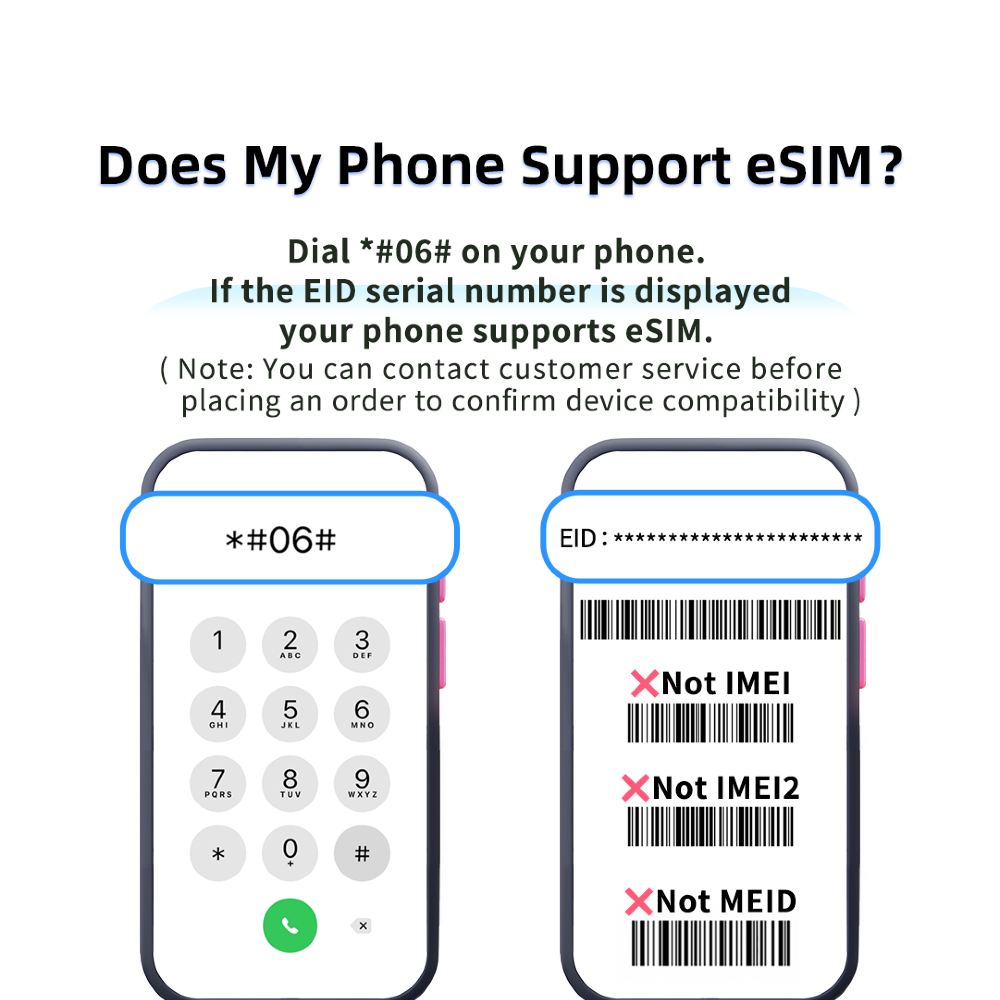

1. Check Compatibility

2. Receivement

3. Installation
How to install?
- Open the QR code attachment from us, and print it in advance or save it to another electronic device. (iOS 17 and above systems can directly save it to the phone)
- Open "Cellular Network (iOS)" or "SIM Card Management (Android)" in Settings.
- While the phone is connected to the internet, click "Add eSIM" and scan the QR code to install.
- If you can't scan the code, enter the "SM-DP+Address and Activation Code" from the order receipt to install. 5. If steps 3/4 fail, your phone may be locked by the home carrier (unable to use other carrier networks). Contact the carrier to unlock it before using eSIM.
- Turn off the primary SIM card and turn on the eSIM network switch. Enable "Cellular Network (iOS)" or "SIM Card (Android)". Turn on "Data Roaming".
- If you still cannot connect to the internet after the above settings, set the APN and restart. See the information below for details.
- If you purchase an eSIM that covers multiple countries/regions, and you cannot connect to the internet upon arrival in a new area, please manually switch the APN (it should switch automatically under normal conditions).
- Setting Path: iOS: Settings > Cellular Data > Cellular Data Network > Enter APN DetailsAndroid: Settings > Connections > Mobile networks > Access Point Names(APN) > Edit APN or Add APN
- Enter APN: cmhk
- Restart your phone.
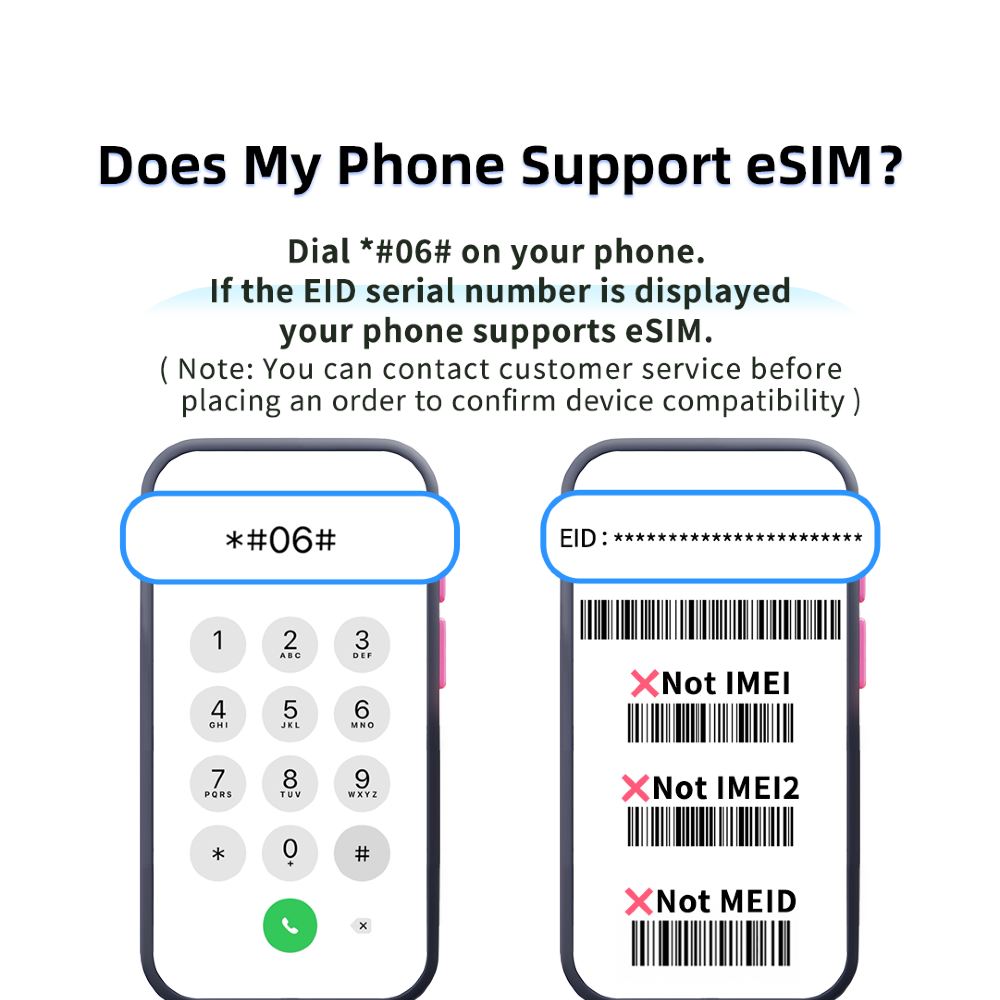
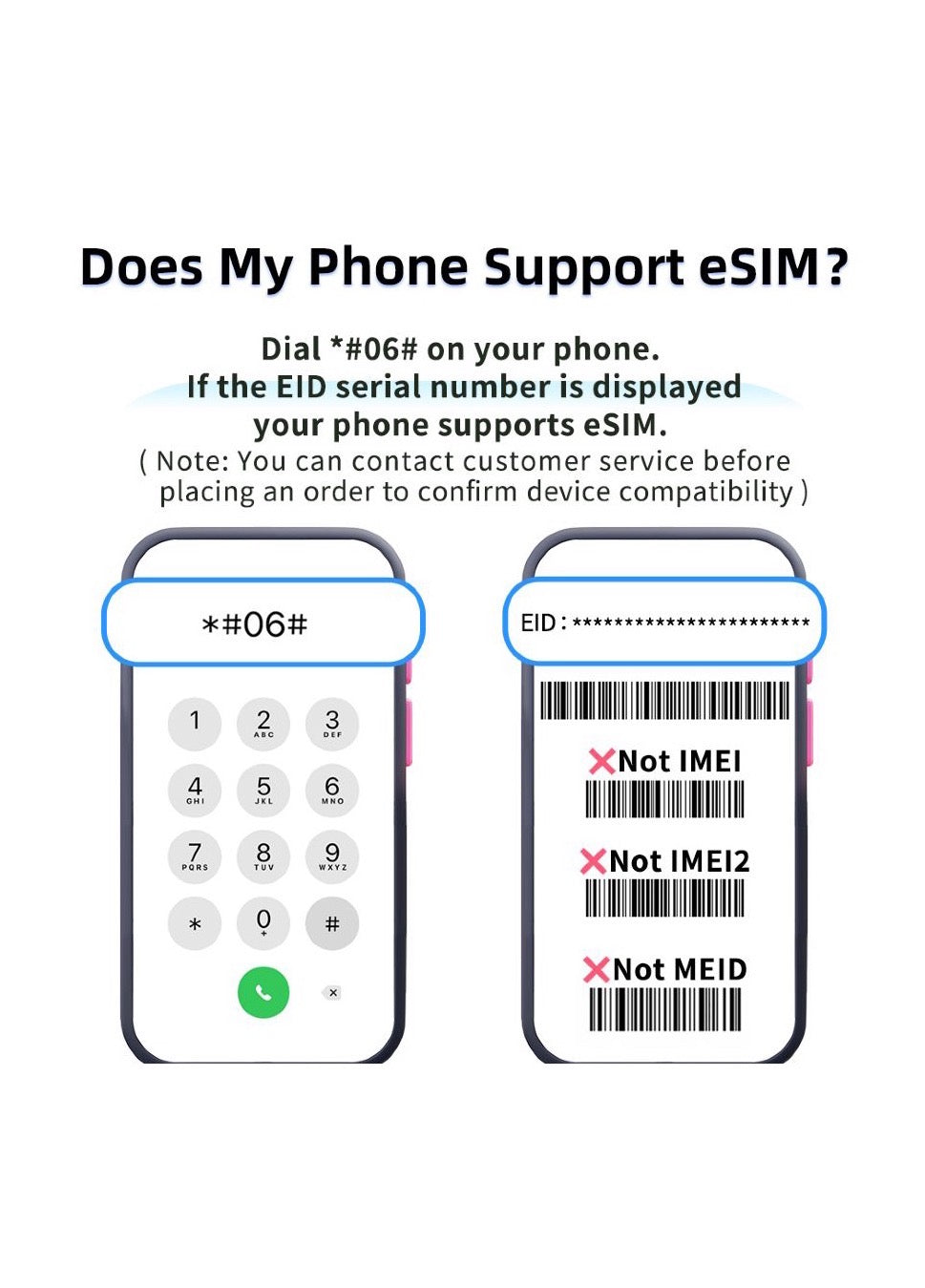
TikTok Compatibility Notice
The service provider has improved compatibility with TikTok, but we cannot guarantee that the app will work on all devices. Refund requests due to device incompatibility with TikTok will not be accepted.
*If you encounter login issues on iOS devices, please update your operating system to the latest version and reinstall the TikTok app. If the problem persists, try logging into your account via TikTok’s official website using your mobile browser, then return to the app to continue using it.
Note: The service provider may discontinue support for TikTok at any time without prior notice.


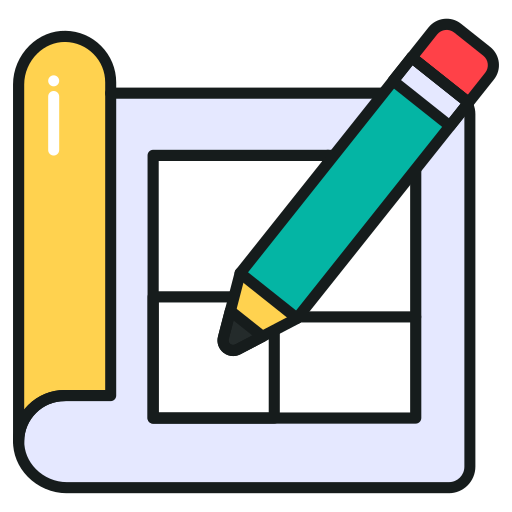
customize your plan

7/24 support

Immediate Delivery
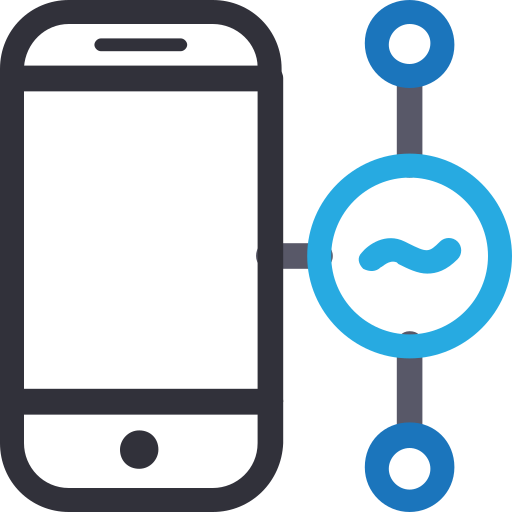
Stable connection
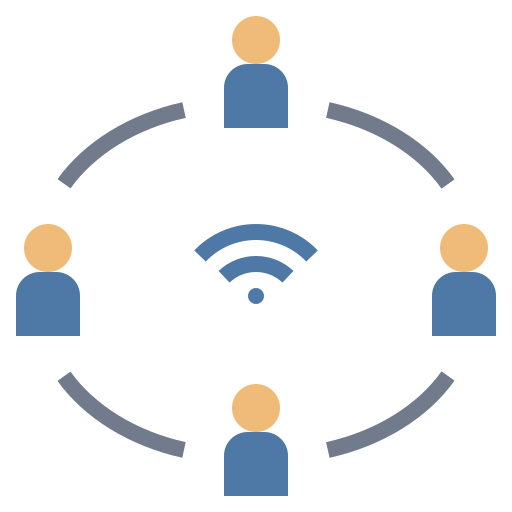
Share your data with family and friends
